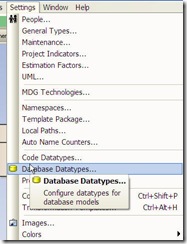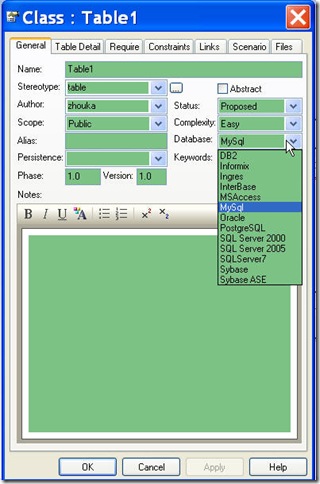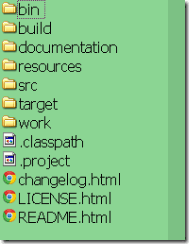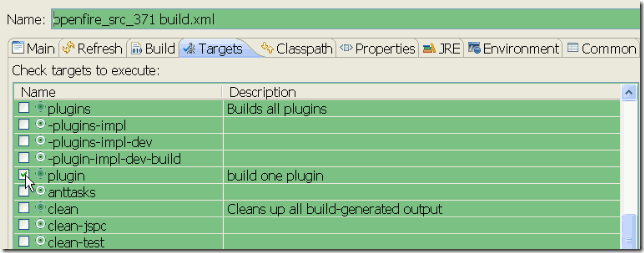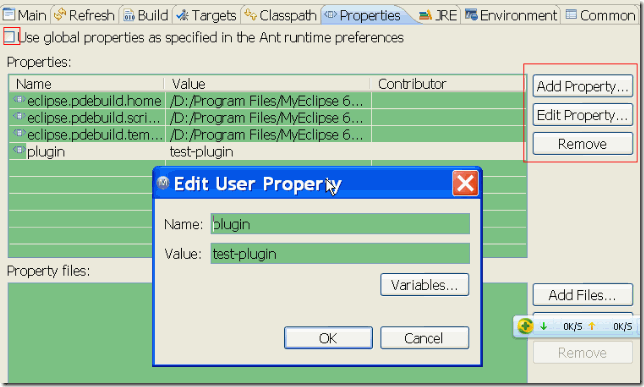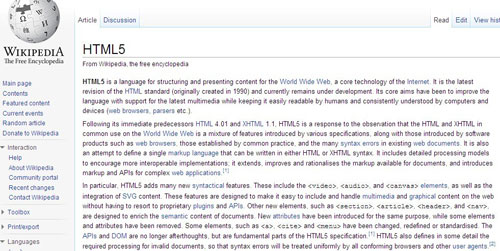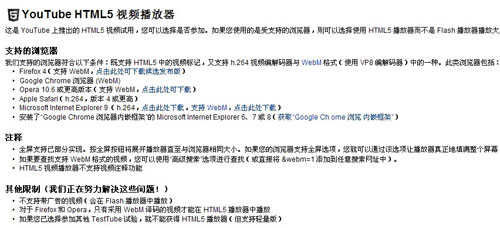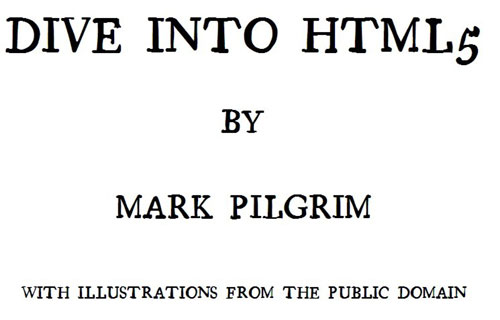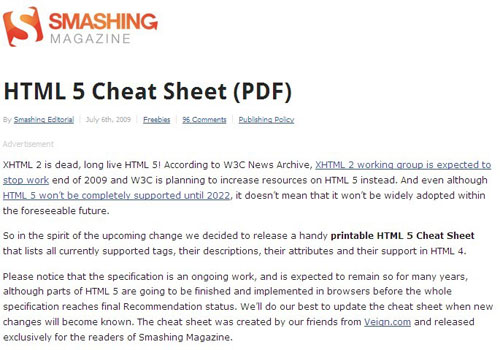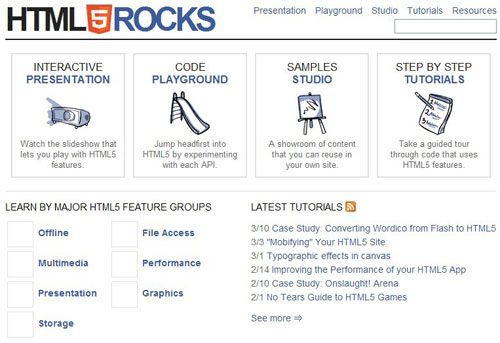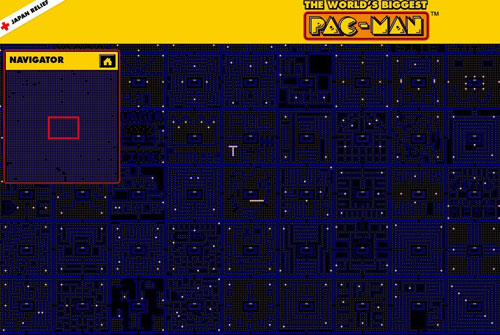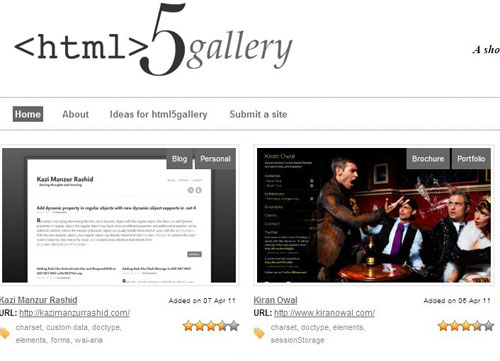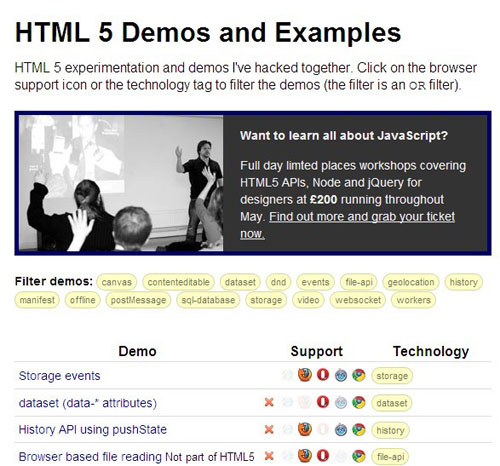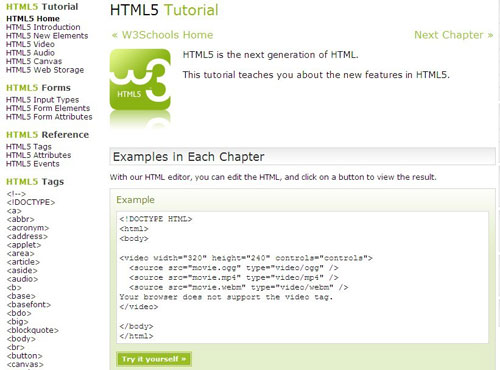it-e-06 System Software
Software refers to computer programs. Programs are the instructions that tell the computer how to process data into the form you want. There are two kinds of software: system software and application software.
System software is a collection of programs that enables application software to run on a computer system's hardware devices, it is background software and includes programs that help the computer manage its own internal resources.
Application software is a specialized programs that enables the user to accomplish specific tasks. In this text, we mainly discuss system software.
System software consists of four kinds of programs: bootstrap loader, diagnostic routines,basic input-output system, and operating system. Among these four parts, the operating system is we most concerned with, whith helps manage computer resources. Most important operating systems are: Windows, Windows NT, OS/2, Macintosh, and Unix.
Windows
Windows gets its name because of its ability to run multiple applications at the same time, each in its own window. Windows offers graphical user interface (GUI), presents the user with graphic images of computer functions and data. It provides a standard mechanism for copying or moving information from one program to another. This mechanism, called the Clipboard, means that information created in one context is instantly reusable in another, you don't need to reenter information or work with clumsy data-transfer utilities. Windows also has DDE (dynamic data exchange) and OLE (object linking and embedding) functions. In DDE two or more applications can be linked. This way, data created in one application is automatically entered into the others. OLE, like DDE, links data between applications. Additionally, OLE allows the application receiving the data to directly access the application that created the data.
Windows NT
Windows NT is an operating system designed to run on a wide range of
powerful computers and microcomputers. It is a very sophisticated and powerful operation system. Developed by Microsoft, Windows NT is not considered a replacement for Windows.
[1]Rather, it is an advanced alternative designed for very powerful microcomputers and networks. Windows NT has two major advantages when compare to Windows:
Multiprocessing It is similar to multitasking except that the applications are run independently at the same time. For instance, you could be printing a word processing document and using a database management program at the same time. [2]With multitasking, the speed at which the document is printed is affected by the demands of the database management program. With multiprocessing, the demands of the database management program do not affect the printing of the document.Networking In many business environments, workers often use computer to communicate with one another and to share software using a network. This is made possible and controlled by special system software. Windows NT has network capabilities and security checks built into the operating system. This makes network installation and use relatively easy. OS/2 OS/2 stands for Operating System/2. It was developed jointly by IBM and Microsoft
Corporation. OS/2 has many similarities with Windows NT. It is designed for very powerful microcomputers and has several advanced features. Some of its advantages over Windows NT
include:
Minimum system configuration Like Windows NT, OS/2 requires significant memory
and hard disk space. However, OS/2 requires slightly less.
Windows application Like Windows NT, OS/2 does not have a large number of
application programs written especially for it. OS/2 can also run Windows programs, but it runs these programs slightly faster than Windows NT.
Common user interface Microcomputer application programs written specifically for
Windows NT, as well as for OS/2, have consistent graphics interfaces. Across applications, the user is provided with similar screen displays, menus, and operations. Additionally, OS/2 offers a consistent interface with mainframes, minicomputers, and microcomputers. Macintosh Operation System The Macintosh Software, which runs only on Macintosh computers, offers a high-quality graphical user interface and is very easy to use. Apple Macintosh System 7.5 designed for Apple computers using Motorola's PowerPC microprocessor, is a significant milestone for Apple. It is a very powerful operating system like Windows NT and OS/2. System 7.5 has network capabilities and can read Windows and OS/2 files. It has several
advantages:
Ease of use The graphical user interface has made the Macintosh popular with many
newcomers to computing. This because it is easy to learn.
Quality graphics Macintosh has established a high standard for graphics processing. This is a principal reason why the Macintosh is popular for desktop publishing. Users are easily able to merge pictorial and text materials to produce nearly professional-looking newsletters, advertisements, and the like.
Consistent interfaces Macintosh applications have a consistent graphics interface. Across all applications, the user is provided with similar screen displays, menus, and operations. Multitasking Like Windows, Windows NT, and OS//2, the Macintosh System enables you to do multitasking. That is, several programs can run at the same time.
Communications between programs The Macintosh system allows applications programs
to share data and commands with other applications programs.
Unix
Unix was originally developed by AT&T for minicomputers and is very good for
multitasking. It is also good for networking between computers. Unix initially became popular in industry because for many years AT&T licensed the system to universities for a nominal fee. It is popular among engineers and technical people, with the arrival of very powerful microcomputers, Unix is becoming a larger player in the microcomputer world. Unix can be used with different types of computer systems, that is, it is a portable operating system. It is used with microcomputers,
minicomputers, mainframes, and supercomputers. The other operating systems are designed for microcomputers and are not nearly as portable. It also has the advantages of multitasking, multiprocessing, multiuser, and networking.
Continue reading it-e-06 System Software