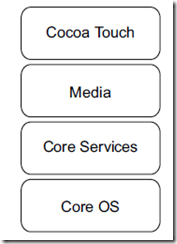link css 加载判断,解决不了的问题?
先看原理:
Chrome / Safari:
linkNode.sheet 在 css 文件下载完成并解析好后才有值,之前为 undefined
linkNode.sheet.cssRules 同域时返回 CSSRuleList, 跨域时返回 null
chrome还是不一样
Firefox:
linkNode.sheet 在 css 插入 DOM 中后立刻有值,插入前为 undefined
linkNode.sheet.cssRules 在文件还未下好时,抛出 NS_ERROR_DOM_INVALID_ACCESS_ERR
在文件下载并解析好后,
同域时返回 cssRuleList
只要是跨域(不管对错)抛出 NS_ERROR_DOM_SECURITY_ERR
IE6-9 / Opera:
linkNode.sheet 和 cssRules 在 css 插入 DOM 后都立刻可访问,cssRules 为 []
当文件下载完成时,cssRules 为 cssRuleList
IE 下,无论成功失败,都会触发 onload
Opera 只在成功时才触发 onload,跨域时访问cssRules 会抛异常。
缺陷:Opera 遇到 404 时,需要降级到 timeout
这样的写法:
Continue reading link css 加载判断,解决不了的问题? 之前写了函数如下: 什么意思大家应该懂,以前一直都没问题,现在用上反向代理后,就出问题了。 从请求头获得的host居然是相对于反向代理服务器的地址。 使用的是apache,发现可以通过设置ProxyPreserveHost 为On来不改变原始host值。 当然即使不开ProxyPreserveHost 选项apache也会加个 这样的话还是有问题的,你只获得了host还有后面的原始context部分怎么得呢? 这就要求使用相对定位来安排资源。 Continue reading 使用反向代理问题 OO can model a complex reality in a very natural way. Encapsulation means as much as shielding. Each also gets a generic place in Employee. 1, intermediary [,intə'mi:diəri] 2, hatch [hætʃ] 3, cope [kəup] Continue reading it-e-47 Object Orienta tion in Web前端 on javascript web 前端 Continue reading 我的resize 实现 javascript setCapture一般用在drag move,resize的实现上。它只能在IE上使用,目的是为了捕获onclick, ondblclick, onmousedown, onmouseup, onmousemove, onmouseout, 和onmouseover这类鼠标事件,不让目标节点失去捕获。 又是你可能会看到像dragmove这样的实现将mousemove这样的事件监听到document上面,这样的做法是过时的。在IE下只要你调用了setCapture,就不会出现鼠标移出目标节点就捕获不到事件的事情了。对于非IE浏览器或者IE9之后的IE,只要使用addEventListener就可以达到同样的效果。但是当鼠标快速移动时,IE里面还是要表现好很多,特别是有iframe的情况,IE根本不受鼠标移到iframe上的影响。而其他浏览器则由于鼠标事件属于iframe的dom造成移动停止。 改进方案是按照extjs的做法,移动时将原来的element隐藏,而只构建一个与原来element同样大小,位置的element.对此element进行移动,再将新的位置结果赋值给原来的element。 Continue reading setCapture这个事,move,drag Object-oriented programming (OOP) refers to a special type of programming that combines Many languages follow Smalltalk in associating functions (methods) with classes. The Some languages (e.g. common Lisp / CLOS) allow functions to specialise on the class of Other OO languages do away with classes completely (e.g. Self). Prototype-based languages 没有生词 Continue reading it-e-46 Object-oriented programming iOS平台目前主要泛指iPod Touch、iPhone以及iPad这三种主要的机型,近日开始研读起iOS Human Interface Guide(后简称HIG)的相关章节,发现其实有许多一般入门时常见的问题,其实都可以在这里获得解答。兹就经验上许多人可能会产生的疑问,并配合上述 HIG文件内容进行一份整理。 如同「平台特性(Platform Characteristics)」章节开头所明述的,成功的应用程序将会拥抱这些特性,并融合在让用户在操作装置之间,所以熟知iOS上的平台特性,合理的设计以及运用其在自己所开发的应用程序中,将会对于用户在操作应用程序时,有大大的帮助。 ◆如果想看更多手势,以及其他行动平台上的手势,或许可以参考LukeW的这份文件。 人们一次只会跟一个应用程序互动 Continue reading 【转】苹果iOS平台成功的应用程序特性大整理 1章介绍,2-9章web,10-20章sdk(sdk tools) mac os基于unix发展 480*320 像素输出屏幕。 wifi→EDGE(Enhanced Data Rate for GSM Evolution,增强型数据速率GSM演进技术,最大220kbps)→3G(384kbps--1000kbps) web开发工具 iui http://code.google.com/p/iui/(web库) ,dashcode(IDE) safari不支持java,flash. 1.4.1 web视图是980px缩放的效果? Chrome头所占比率 带url 不显示url 竖向 26% 13% 横向 35% 16% 作者倾向横向,Chrome头可以通过动态显示解决。 没有鼠标的概念,也没有滚动条。 第六章介绍了canvas 第九章初步介绍了 objectC 支持类方法(静态方法) 消息类似于方法 更加明确的演绎MVC模式 限制: 不能下载非sdk代码(这导致java不能运行在iphone上) 必须经过用户允许才能获得用户位置 不能进行实时路由引导 不能包含ip voice功能 开发者需要证书才能提交程序,但是apple可以回收此证书(如果不喜欢你开发的程序) ios架构: 10.3.1 大部分将UI操作会和Cocoa Touch打交道,但是也有要使用ObjectC类的情况,这就在Core Foundation(类名以CF开头)之上了。 Cocoa Touch包含 UIKit(类名以UI开头)和Foundation(类名以NS开头) 16章讲了sqlite,包含数据类型转换的内容。 这部书主要讲应用程序,没有讲游戏相关。 第十九章讲图形 Quartz 2D,openGL等 Quartz 2D建立在老的Core foundation之上?? 三个概念context,pathes,state cocos2d是封装的openGL,也用到了quartz 2D Quartz默认的坐标系是从右下到左上,与Cocoa Touch整好相反。如果你不是使用Cocoa Touch创建context,就要认为坐标原点是右下。 图context保存为堆形式(先进先出) 19.4.4图形变换 19.4.5 状态管理 save,restore.--和canvas2d像吧 高级2D:梯度,图片处理,画字 19.7 动画介绍 19.8 OpenGL ES(Embded System) EAGL is Embedded AGL(Apple's OpenGL extensions for OS X.) openGL通过EAGLView操作,也就是UIView的CAEAGL层。 Xcode提供了OpenGL的模板,默认设置了它的参数,只要在EAGLView的drawView方法里写你的代码就行了。 详细见apple文档OpenGL ES Framework Reference,里面也有示例。 Continue reading IPhone In Action 读书笔记 买了iphone到现在有差不多一个星期了,到今天才知道这个iphone越狱成功了。现在回忆一下,说实话,自己都还是糊里糊涂,不知道什么回事。 主要的教程在http://iphone.tgbus.com/Special/20gujian/ 上找, 按照他的来,不懂得再google, 越的时候比较难操作的是进入DFU模式,那真叫技术活。 就这样还算顺利,没有白苹果,就装上了cydia。 下一步开始更新cydia,但没wifi 怎么办,最后发现win7下Connectify可以直接做热点,哈哈,wifi是好了,但是cydia还是说什么网络错误。我找了新的源,任然如此。没办法,就按照http://bbs.weiphone.com/read-htm-tid-443797.html里面提到的离线安装模式,使用iFunBox装了ipa补丁。 然后下了个植物大战僵尸破解版,按照说明安装,嘿嘿,既然可以了。 这时才知道--哦,原来越成功了啊! Continue reading iphone 那些事 How do you learn a new language? The fastest way is when you are forced to do so. But if 1, exotic [,iɡ'zɔtik] 2, misuse [,mis'ju:z, ,mis'ju:s] Continue reading it-e-45 How to Learn a New Language 使用反向代理问题
public static String buildUrl(String strHost, String strContext, String argAbsolutePath)
{
if (!argAbsolutePath.startsWith("/"))
{
argAbsolutePath = "/" + argAbsolutePath;
}
return MessageFormat.format("http://{0}{1}{2}", new Object[] { strHost, strContext, argAbsolutePath });
}
X-Forwarded-Host来获得原始host,不过这个头不是标准http头。 it-e-47 Object Orienta tion
An example is "the cup of coffee". This shows interaction between customer, waiter and
kitchen.
Customer and kitchen don't know each other. The waiter is the intermediary. (Encapsulation).
Waiter and kitchen act differently to the request "a black coffee" (Polymorphism)
Both waiter and kitchen supply coffee (Inheritance).
The benefits of OO are higher for complex business processes. The more complex the better.
Different responsibilities, lots of exceptions, and processes that "look alike". Those are the ideal
ingredients for an OO approach.
OO object has a shield around it. Objects can't "see" each
other. They can exchange things though, as if they are
interconnected through a hatch.
Customer, waiter and kitchen are three shielded objects
in the "cup of coffee" example. Customer and kitchen do not
know each other. The waiter is the intermediary between
those two. Objects can't see each other in an Object-oriented
world. The 'hatch' enables them to communicate and exchange coffee and money.
Encapsulation keeps computer systems flexible. The business process can change easily.
The customer does not care about the coffee brew process. Even the waiter does not care. This
allows the kitchen to be reconstructed, is only the "hatch" remains the same. It is even possible to
change the entire business process. Suppose the waiter will brew coffee himself. The customer
won't notice any difference.
Encapsulation enables OO experts to build flexible systems. Systems that can extend as your
business extends. Every module of the system can change independently, no impact to the other
modules.
Objects can respond differently to the same message. Both waiter as kitchen respond to"a
black coffee".
The actions are different though.
The waiter passes the message to the
kitchen, waits for response, delivers
coffee and settles the account.
The kitchen brews fresh coffee and
passes it to the waiter.
The same message with different
implementations, that is polymorphism.
Polymorphism makes Object-oriented systems extremely suitable for various exceptions and
exceptions to exceptions.
Inheritance
Similar, but just a little bit different. The world is full of exceptions and similarities. Object
Orientation places everything perfectly in a class tree.
Both waiter and cook are employees. So they both
have an employee number. This generic
employee number gets a generic place in
Employee.
Both return a cup of coffee to the question "A
cup of coffee please". That similar behavior
There are some exceptions. Waiter and
Cook have different methods to get a
cup of
coffee. Those specific methods get a
specific place, reusing the more generic
part in Employee.
No matter how complex your business
situation is, Object Orientation can cope with
it.
adj. 中间的;媒介的;中途的
n. 中间人;仲裁者;调解者;媒介物
n. 孵化;舱口
vt. 孵;策划
vi. 孵化
v. (with)竞争,对抗,对付,妥善处理
vi. 对付,妥善处理 我的resize 实现 javascript
setCapture这个事,move,drag
it-e-46 Object-oriented programming
data structures with functions to create re-usable objects.
Otherwise, the term object-oriented is generally used to describe a system that deals primarily
with different types of objects, and where you can take the actions depends on what type of object
you are manipulating. For example, an object-oriented draw program might enable you to draw
many types of objects, such as circles, rectangles, triangles, etc. Applying the same action to each of
these objects, however, would produce different results. If the action is Make 3D, for instance, the
result would be a sphere, box, and pyramid, respectively.
Many languages support object oriented programming. In OOP data and functions are
grouped together in objects (encapsulation). An object is a particular instance of a class. [1] Each
object can contain different data, but all objects belonging to a class have the same functions
(called methods). So you could have a program with many e-mail objects, containing different
messages, but they would all have the same functionality, fixed by the email class. Objects often
restrict access to the data (data hiding).
Classes are a lot like types the exact relationship between types and classes can be complicated
and varies from language to language.
Via inheritance, hierarchies of objects can share and modify particular functions. You may
have code in one class that describes the features all e-mails have (a sender and a date, for
example) and then, in a sub-class for email containing pictures, add functions that display images.
[2]Often in the program you will refer to an e-mail object as if it was the parent (super-class)
because it will not matter whether the e-mail contains a picture, or sound, or just text. This code
will not need to be altered when you add another sub-class of e-mail objects, containing (say)
electronic cash.
Sometimes you may want an action on a super-class to produce a result that depends on
what sub-class it "really is". For example, you may want to display a list of email objects and
want each sub-class (text, image, etc) to display in a different colour. In many languages it is
possible for the super-class to have functions that sub-classes change to suit their own purposes
(polymorphism, implemented by the compiler using a technique called dynamic binding). So
each email sub-class may supply an alternative to the default, printing function, with its own
colour.
In many OO languages it is possible to find out what class an object is (run time type
information) and even what functions are connected with it (introspection / reflection). Others,
like C++ have little run time information available (at least in the standard language individual
libraries of objects can support RTTI with their own conventions).
[3]There are at least three approaches to OO languages: Methods in Classes, Multi-Methods
Separate from Classes, Prototypes.
methods form part of a class definition and the language implementation will have (this is a
low-level detail hidden from the programmer) a vtable for each class which links methods to their
implementations. This indirection is necessary to allow polymorphism, but introduces a
performance penalty. In some languages (C++, at least), only some methods, marked as virtual
by the programmer, are treated in this way.
any variable that they are passed (multi-methods). Functions cannot be associated with one class
because different versions of the function may exist for many different combinations of classes.
create new objects using an existing object as an example (prototype). Apart from solving some
problems with dynamic object creation, this approach also encourages delegation (function calls
are passed to other objects) rather than inheritance. 【转】苹果iOS平台成功的应用程序特性大整理
屏幕显示关乎一切
这部份几乎是无庸置疑的,iOS平台上的操作,几乎都是在屏幕上执行,下面3点可以给iOS诸平台适用的:
◆最舒适的点击区域大小是 44 x 44 点 (Points而非Pixels)
◆应用程序的图片设计影响是很明显的
◆使用者专注在内容上
以下是常见的iOS装置屏幕尺寸: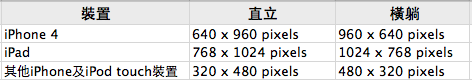
装置显示方向
基本上,原则就是Home Screen如何,进入应用程序的默认显示方向就会是如何。
◆由于iPhone以及iPod Touch的主画面(Home Screen),只会有一种显示方向,所以默认进入到应用程序时,就应该会是直立向。
◆在iPad上由于主画面可以是全方向,所以用户预期进入应用程序时,方向会有一致性。
不用学习的基本操作手势
使用者不会去发掘特殊的操作手势,就算偶尔发现非一般手势,并惊呼原来可以这样做时,也只是偶尔,所以让人们拥有连贯性的使用经验,利用所有iOS内建的原有手势,是让应用程序成功的主要因素,下面的表格是一些基本的手势。
苹果也指出,虽然所有iOS装置都支持多点触控的手势,大屏幕提供比较多手指运作的空间,但不代表多指的手势比较好;猜测使用者不会知道或者在大多数场合,使用者还是习于一手一指走天下。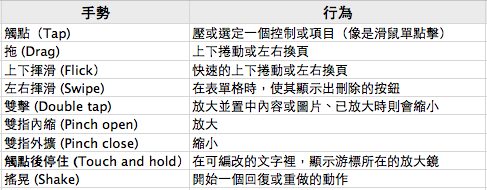
对,这听起来的确是很废话,在使用者的面前,只会有一个应用程序在前台与用户互动。在iOS 4之前,应用程序被关掉之后,就会被从内存中移除;但iOS 4之后,他可能会在背景继续执行,这个一般称之为多任务(Multitasking),应用程序通常会在背景执行直到他们下次被呼叫出来,或者直接被终止工作才会停止运作。
在主画面中,快速按Home Screen圆钮两次,就可以叫出位于画面最底端的多任务选单,使用者可以快速的找到最近用过的应用程序。当用户再一次使用这些应用程序的时候,这些程序就不用再重新被加载,而是会被从他们上次跳出的地方进入。
而有些应用程序是要在背景继续被执行的,像是音乐程序,用户会希望在查询日历或信件的同时,还是可以听到他们喜爱的音乐在背景播放。
偏好(Preferences)可以在设定(Setting)中被找到
在设定里的「偏好」通常是设好一次后,就很少被变动的设定。虽然一些内建的应用程序有这类型的偏好设定,不过大部份的应用程序并不太需要这类东西。
极少化屏幕上的帮助功能
移动装置的用户,其实不会花太多时间去研究到底应用程序里整体有什么功能,所以除非他们有感觉到获得好处或好用,接着才会到利用所谓的帮助功能,iOS装置以及内建应用程序都被设计得非常直觉并易于使用,所以依此类推,所有应用程序都应该被以这种少说明甚至是无说明的方式在执行。
在iOS上的两种软件
在iOS上,依照着不同的执行方式,开发者可以有两种开发iOS软件的方式:
◆iOS应用程序
◆网站内容
iOS应用程序是利用iOS SDK开发的应用程序,也可以称之为原生应用程序(Native App),由于这些iOS应用程序重组了内建应用程序的特色,所以依附在装置上之时,就可以在iOS环境下有特别的优势。人们会把这些应用程序当作像内建的相簿、行事历以及信箱。
网站内容则是主要由一个网站提供内容,但是透过iOS装置浏览。又可以分成3种形态:
◆网站应用程序(Web apps),行为近似于iOS应用程序,一般的网站应用程序通常会隐藏Safari浏览器的接口,让他看起来像是原生的应用程序。
◆优化网页(Optimized webpages),网页有针对iOS上的Safari浏览器进行优化,并移除一些不被支持的效果,像是Plug-In、Flash以及Java。更甚者,还会针对屏幕大小进行内容的排版调整等,以使得在装置上可以被最佳的阅读。
◆兼容网页(Compatible webpages),这是与上者相对的,网页可以在iOS上被浏览,但是通常会遇到一些无法支持的元素,排版之类的也不见得会适合在装置上阅读,但是通常都可以被显示出来。 在iOS用来浏览网页的Safari
iOS上的Safari与一般桌面计算机使用的Safari不尽相同。主要可以观察点包含:
◆使用者无法任意的调整可视画面的尺寸,一般的浏览器,使用者可以拖拉浏览器窗口的大小来调整尺寸。在iOS上,只能透过显示方向来改变。
◆在iOS上的Safari支援cookies。
◆在iOS上的Safari不支持 Flash、Java(含Java applets)或者第3方的网站内容插件。但支持HTML 5的以及 标签以提供影音串流,以及JavaScript、CSS 3以显示动画内容。
◆有些像是鼠标滑过(Hover)这样的动作是不存在iOS上的。
◆iOS上的Safari允许网页应用程序以全屏幕执行,如果用户有把某网站设到主画面中作为图示,就可以隐藏Safari的接口,这会使其看起来更像是原生应用程序。 IPhone In Action 读书笔记
iphone 那些事
it-e-45 How to Learn a New Language
you're lucky enough to be learning by choice, you are probably doing it in your spare time and
you won't do that unless you are enjoying yourself so choose an interesting project.
Choosing what you are going to write in your new language is more important than
choosing the language. Choose the language to suit the project or, better, choose both together.
For example, if you want to write something that will look good then don't choose a language
with no support for graphics.
Learn a little about the language before you start and try and find a solution that will play to
the language's new features. If you are using OOP for the first time, for example, try and think
how your project can be split into objects. If you are looking at functional programming, maybe a
numerical project would be a good start (I chose cryptography) (this suggestion does not imply
that functional languages are only useful for numerical code, just that most textbooks seem to
feature numerical examples in my limited experience making it easier to start in that
direction).
At the same time, be honest with yourself. Don't be too ambitious don't pick too difficult a
project and (maybe) don't pick too exotic a language. The second point is debatable. With any
language you will learn something new: it doesn't have to be a huge intellectual leap into the
unknown. You are going to be more productive in a language that has some familiar ideas, and
you can lean on that part of the language to get going. On the other hand, if you enjoy new ideas,
maybe you will be happier with something completely different.
Support is also important. If you intend to post questions to Usenet, is there an appropriate
newsgroup? Personally, I like booksÇthe best impetus for me is finding a good book on
computing that uses a particular language in the examples.
A note about asking for information on newsgroups: people seem to vary widely in how
precisely they talk about languages. At one end of the spectrum there are people who tend to rely
on a "subconscious" (or at least "sub-language") intuition and happily misuse terminology to "get
the idea across". At the other end are people who are very precise. Both, no doubt, will give
conflicting advice on how to learn and, sometimes, apparently conflicting answers to questions.
You have to learn to recognise different styles and read them in the context of the poster.
Finally, don't be afraid to change direction. I've stuck with a few languages much more than
with others. Sometimes I have given up in frustration. But even when you only play around a
little, you learn something. My argument is not that you must stay with a language a long time
to learn anything, but that the learning continues. Stay for a while and you'll learn something.
Stay longer and you'll learn more. there's no magic moment when you know everything (which
is what makes programming such a rewarding profession).
adj. 异国的;外来的;异国情调的
vt. 滥用;误用;虐待
n. 滥用;误用;虐待
3, terminology [,tə:mi'nɔlədʒi]
n. 术语,术语学;用辞
4, subconscious [,sʌb'kɔnʃəs]
adj. 潜意识的;下意识的
n. 潜在意识;下意识心理活动
5, frustration [frʌs'treiʃən]
n. 打破,挫折,顿挫
[计算机] 失败Pagination